OpenAI Fine-Tune¶
OdooGPT alows to retrieve, show and create Fine-Tunes with OpenAI api.
Navigate to Settings → OdooGPT (menu) → OpenAI Fine Tunes to open the list of all Fine Tunes.
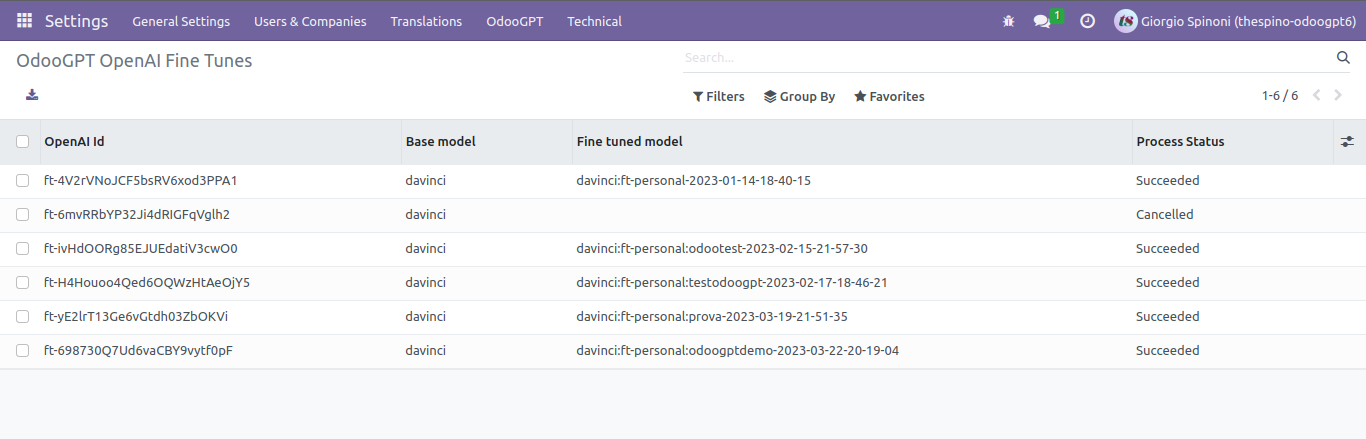
To refresh the list with OpenAI api, you need to manually click
Settings → OdooGPT (menu) → Refresh OpenAI Fine Tunes.
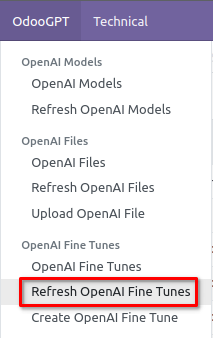
FAQ
The list is empty. What can I do?
Simply Refresh Fine Tunes as described above, then refresh the list by pressing ENTER on the keyboard into the search field, to refresh the list.
That's needed because OdooGPT doesn't need to periodically ask OpenAI for new records and keep them automatically aligned.
Create a Fine-Tune (launch the fine tuning process)¶
Go to Settings → OdooGPT (menu) → Create OpenAI Fine Tune. It will show a popup wizard:
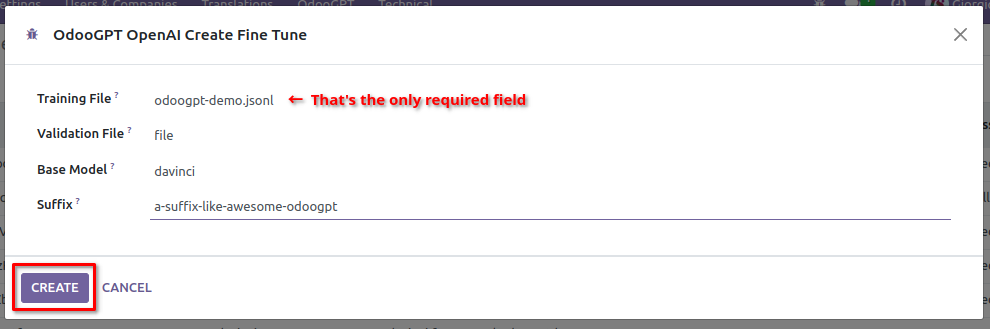
- Select the Training File from the ones previously uploaded
- [OPTIONAL] Select a Validation File from the ones previously uploaded
- [OPTIONAL] Select a Base Model from the ones present into OpenAI (must have refreshed the list before)
- [OPTIONAL] Write a Suffix that will be added to the trained model name
- Click "Create"
- The Fine Tunes list is now updated with the new fine tune in "Pending" or "Running" status.
- After a couple of minutes, Refresh the Fine Tunes and then reload the list. At a certain point, you will see the completed Fine Tune in "Succeeded" status.
- If you now refresh the Models list, you can find the trained model.
See OpenAI docs for more info.
Use the trained model¶
- Go to
Settings → OdooGPT. - Click on "PICK MODEL..." button
- From the list, pick the model that you previously trained
- Save settings
Cancel a Fine-Tune process¶
When a Fine Tune process is in "Pending" or "Running" status it is possible to cancel it.
Go to Settings → OdooGPT (menu) → OpenAI Fine Tunes. It will show the list.
- Open a record
- Click "CANCEL FROM OPENAI" button
- The fine-tune is cancelled from OpenAI
Danger zone
The standard Odoo "Delete" action will ONLY DELETE THE FINE-TUNE RECORD FROM ODOO DATABASE. When you then refresh the list it's reloaded. Nothing happens in OpenAI.
Pressing "DELETE FROM OPENAI" will, instead, PERMANENTLY CANCEL THE FINE-TUNE PROCESS FROM OPENAI. The operation cannot be undone.